Hello friends, In this article I am going to sharing tutorial to on How to change Facebook name before 60 days. Once you change your Facebook name, you can’t able to change it again before 60 days that is 2 months. So I am sharing trick to change Facebook name unlimited times. If you changed your Facebook name recently and want your old name back on FB, just follow our tutorial. You can easily revert your old name within few seconds after reading this method.
Already we shared so many Facebook tricks and tutorials on and once again we are sharing another cool tricks for Facebook users. Facebook is the most popular and world’s largest social networking platform. Normally Facebook can’t allows you to use any Fake name or stylish fonts name, but you can use any name by changing our Language from Facebook settings. We already shared article on how to make single name account on Facebook, must read this article if you also wants to create single word name on your profile.
Must Read- Recover permanently deleted files on pc
Changing Facebook name is very serious step because whenever you changed your Facebook name, after that you can’t be allowed to change it back before 60 days. Facebook setup limit on your account by which you can’t change your name before 2 months. But some people changes their name by comparing to other peoples with stylish name or single word name on their account, after some days they wants to return to their original name. They can’t able to get their old name back on Fb before 60 days according to Facebook rule.
Must Read- How to convert Facebook account to Fb page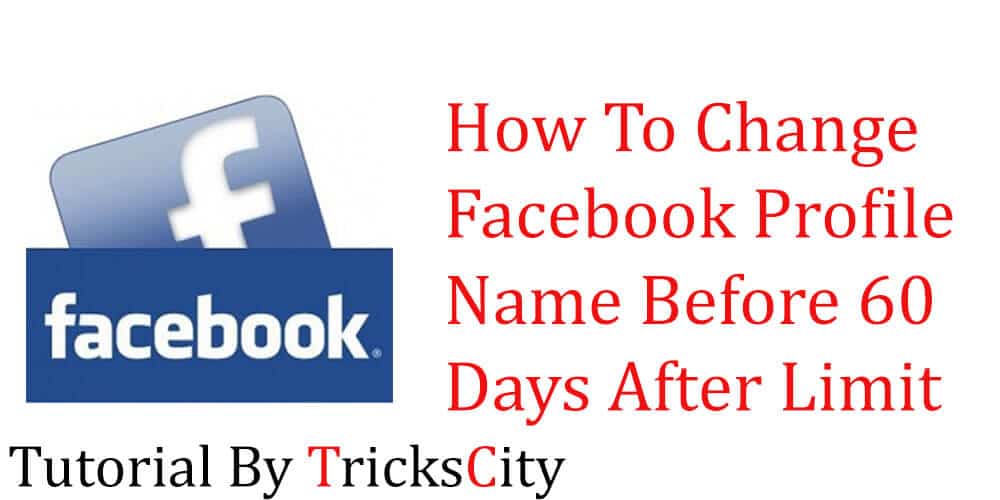
How to change Facebook Name before 60 days after limit
So here I am going to sharing best method to change Facebook name before 60 days after limit. By this tutorial, you can change your Facebook name unlimited times without any limit. This trick is very popular on Facebook. You don’t need anything special for following this guide. Just read all the steps described in below section and change your Facebook name before 60 days.
How To Change Facebook Name Before 60 Days
There are two methods available by which you can change your Facebook name before 60 days even after limit. So if you also changed your Facebook name recently and wants your old name back to your profile, here is full tutorial for you. Two methods are:
1) Send Government issued your original name ID proof to Facebook.
2) Follow the trick we described in below section. 

These are two methods to change Facebook name unlimited times. In first method you must need original ID proof with name your Facebook account have now. But no one have that name ID proof because that name is Fake which you just created for your enjoyment. Now what to do? Don’t worry, we mentioned second method also which is described below. So just follow below given method and change your Facebook name before 60 days unlimited times.
How To Change Facebook Name Unlimited Times
Step 1: First of all you need any Android mobile or PC/Laptop and a browser installed on your device.
Step 2: Open your Browser and go to https://www.facebook.com/hacked.
Step 3: It will ask your Email id or username, enter and search for your account.
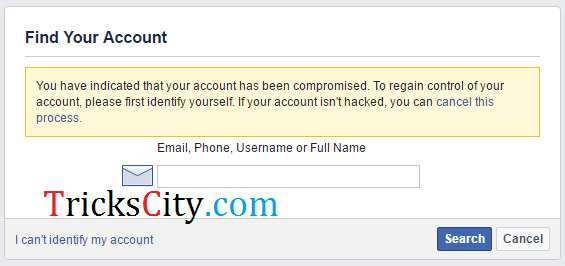
Trick To Change Facebook Name Before 60 Days
Step 4: After choosing your account, it will ask to enter your Facebook password.
Step 5: Now it takes few seconds to finalize your accounts details which are recently added or deleted.
Step 6: Now it ask to choose your original name, It will show you your old name and new one both. Select name which you want on your Facebook account and click on Next.
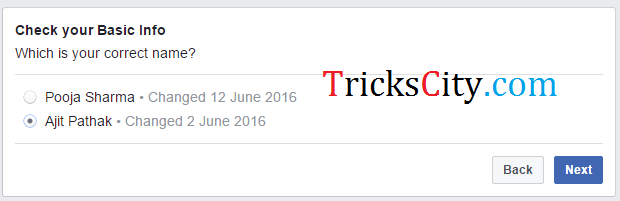
Change Facebook Name After Limit
Step 7: Done, Now it will save your setting and show your all Finished messages on screen.
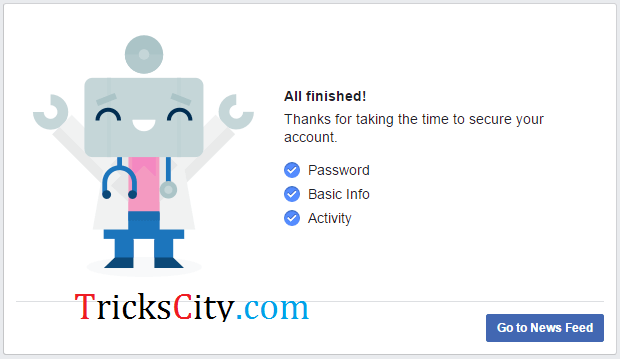
Facebook Name Changed Before 60 Days
Yahoo!! Your Facebook name is successfully changed before 60 days after limit within few minutes.
Wrapping Up:
So guys, this is the method to change Facebook name before 60 days unlimited times. You can also change your Facebook name after limit by following above described tutorial. This guide is personally tested by me and its working fine, that’s why I am shared it on our website. You can check more cool Facebook tricks. If you know any other method to change Facebook name before 60 days after limit, share it with us in comment box. We will update your method in our post with your name credit. I hope you are satisfied with our tutorial and your are successful in changing your Facebook name without any limit. If you are facing any issue in this guide, comment below.